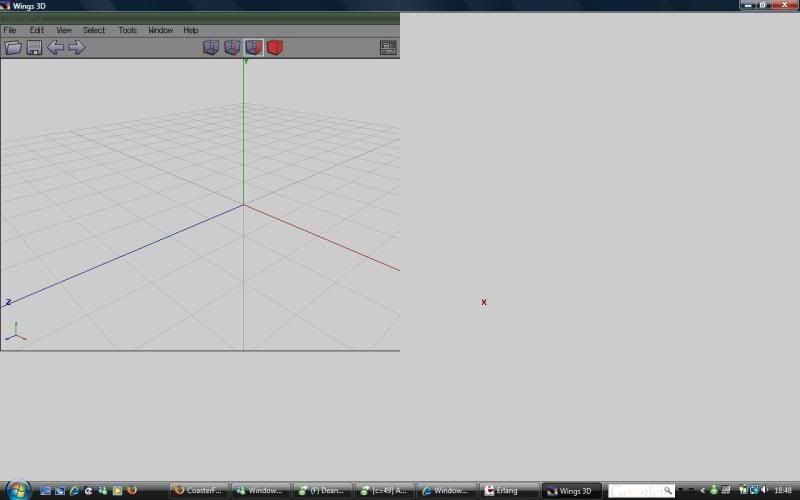Ollie
CF Legend
^When the object is complete on Wings. Export the file to you 'objects folder' in Nl along with all the textures you used. Then in NL click inset scenery and find you file. Then click on the screen and your object will appear. Then you can use the coloured nodes to rotate/resize the object to fit around your track.